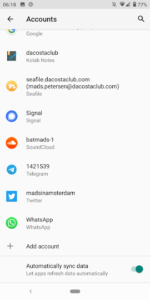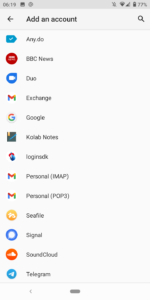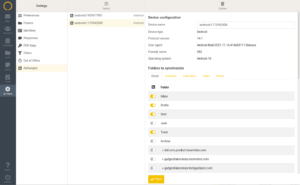By Mads Petersen on October 20, 2017
This article describes how to connect to Kolab Now with a generic ActiveSync client. In this example, John Doe is using an Android (10.0) device.
John wants to connect his Android device to Kolab Now, so he can see his calendars and work with his email on the train and in the park.
|
|
In the device menu he finds ACCOUNTS.
He selects Add account and then Exchange
|
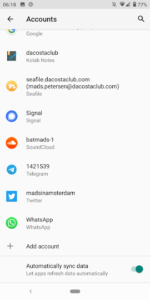 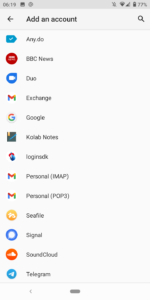 |
|
  |
The Autodiscovery will work with most client apps, in which case one can just enter Email address and Password, and then press Next, but John decides to select MANUAL CONFIGURATION.
He enters the configuration data and press Next.
Note that, no matter what the email domain is (e.g. @kolab.org), always connect to the server: apps.kolabnow.com |
|
| His ActiveSync connection to Kolab Now is now ready. |
 |
|
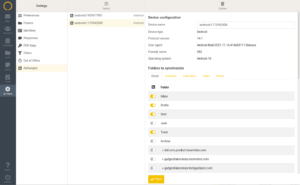 |
Now he logs in to the webclient (https://kolabnow.com/apps/) and go to Settings -> ActiveSync where he finds the entry of the device among his other ActiveSync devices. He selects which mail folders, calendars, contact lists, tasks and notes he wants to synchronize with this specific device. |
|
John can now select to work with the synchronized data in the native Android applications on his mobile device.
Tags: Tags: ActiveSync, Android, Calendar, Client Configuration, Contacts, Tasks