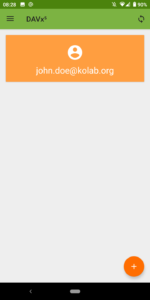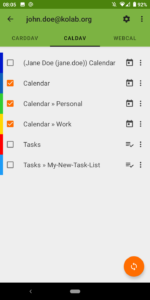Knowledge Base >
Documentation >
Android CardDAV & CalDAV setup
By Michael Bohlender on October 10, 2019
Users with a Kolab Now groupware subscription have the option to make use of the calendar and contact list features in their Kolab Now account. This is of course practical when sitting at a computer, but it gets really interesting when you can get to your calendar anywhere via your smartphone. This article explains how to synchronize your Kolab Now calendar and contact list with your Android device.
To synchronize your contacts and calendars with your Android phone via CardDAV & CalDAV,
install the open source app DAVx⁵ from the playstore. When the app is installed, create a local account: