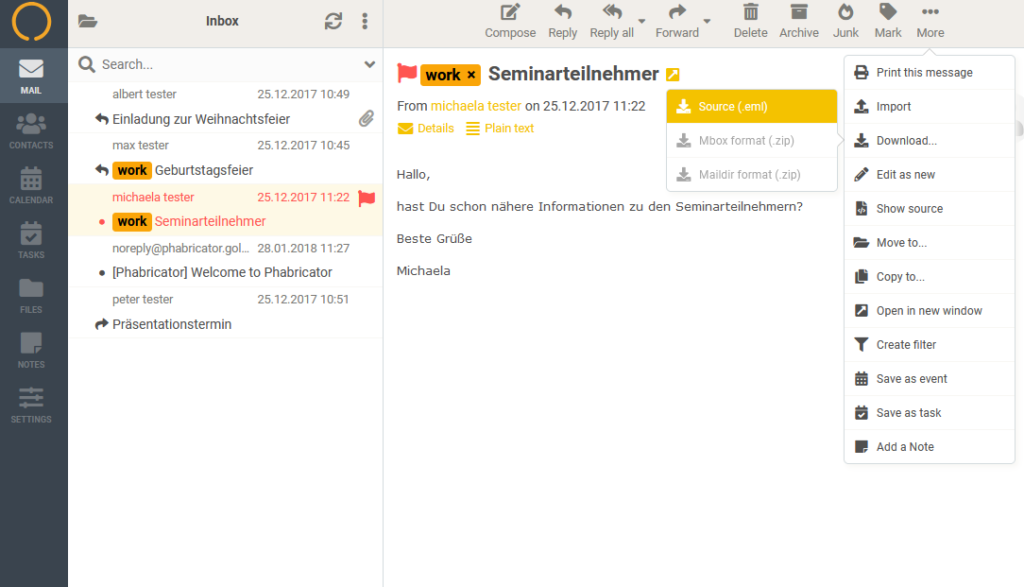Knowledge Base >
Documentation >
Download emails
By Michael Bohlender on November 14, 2019
Sometimes, our support staff will ask you to provide us with an email you have issues with ‘as a file’. It can be a a spam email, or an email that has not been received by a recipient. The process of saving the mail as a file is a bit cumbersome, but we do it this way, to ensure that we get the full headers needed for the investigation, and that you have full control over what information you share with us.
Here is how you do it:
- Login to webmail at https://kolabnow.com/apps
- Select the mail in question by clicking on it
- Click on “More” in the top right corner
- Click on “Download”
- Click on ” Source (.eml)”
- Wait for the download to finish
- Add the resulting file as an attachment to your reply in the support thread