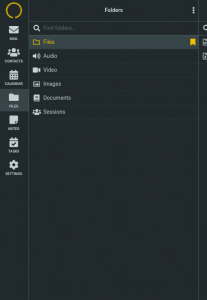Knowledge Base >
FAQ's >
Can I access my files via WebDAV
By Michael Bohlender on August 1, 2019
The easiest way to access your files is using the web client. In the top right corner, you can just choose ‘Files’.
You can also use any WebDAV capable client to get access to your files. Just point your WebDAV client to one of the following locations. (Please note: a browser is not a WebDAV client):
https://apps.kolabnow.com/files/Files
webdavs://apps.kolabnow.com/files/Files
davs://apps.kolabnow.com/files/Files
The second ‘Files’ folder in the URL is the default ‘Files’ folder, which is the top folder in the Kolab Now webclient access.