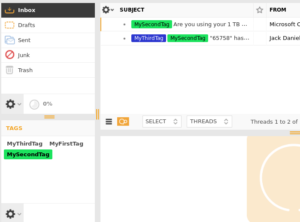Knowledge Base >
FAQ's >
How can I manage tags and add them to my emails?
By Mads Petersen on October 2, 2017

 Like folders, tags is a way to separate and organize Emails. Tags are showing up as a colored reference in the subject line of the referenced Emails.
Like folders, tags is a way to separate and organize Emails. Tags are showing up as a colored reference in the subject line of the referenced Emails.
Tags can be reused across the Kolab components – Email, Notes and Tasks.
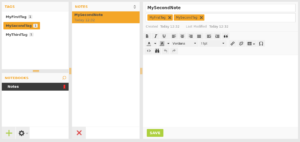 When a tag is associated with a number of Emails, these Emails can be listed by clicking the tag in the tag-cloud.
When a tag is associated with a number of Emails, these Emails can be listed by clicking the tag in the tag-cloud.
It is possible to select more than one tag using CTRL key. This way one can display messages associated with all selected tags.
Note that this functionality is not available to Lite account users.
A tag which is no longer needed can be removed via the tag-cloud menu. This will remove the tag from the cloud and the references to the associated Emails. The Emails will however remain.