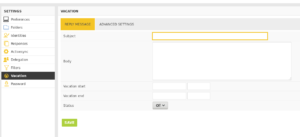You can configure an “Out of Office” or “Vacation” response in the Kolab Now web client.
This configuration will reply to new emails you receive while you’re away. Navigate to the “Settings” page, and select “Vacation”.
Specify a subject line if you wish to modify the subject in your replies. If you specify no specific subject line, the subject line from the received message will be used, prefixed with “Re:”.
Define a body for the message you’re going to be sending out. General recommendations for the contents of this message include;
- From when until when will you be Out of Office or on Vacation?
- Will the sender’s email be forwarded to anyone, or does it go unread until after you return?
- An alternative contact for urgent cases.
Further down in this dialogue, you can configure a start date and time as well as an end date and time, so that you can configure your automated reply in advance, without disturbing people with the news too early.
Don’t forget to turn the Vacation filter ON.
Advanced Settings
In the advanced settings tab, you will find some additional settings for the vacation reply.
Reply Sender Address
What address should be used for your reply, if any specific address? The recommended setting is to leave it empty, which will cause the filter to use the recipient address of the original message.
My Email Addresses
A list of additional recipient email addresses for which the response should be sent. If you receive additional contact@ and info@ email for example, you may wish to not include those. Perhaps you should include some addresses people commonly use (such as john@ if your formal email address is john.doe@).
For your convenience, a button is provided that will insert all of your email addresses in the list. Sometimes it’s easier to forget about none of the many addresses, and remove a few.
Reply Interval
Use the reply interval to not respond to each individual message. Once you have responded to a message from a particular sender, that sender won’t be reminded for this many days. The recommended setting is 2-5 days.