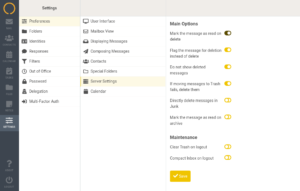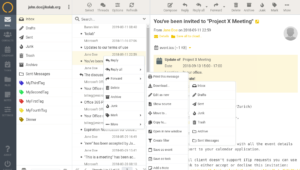In a default Kolab Now configuration, the setting “Do not show deleted messages” and “Flag the message for deletion instead of delete” are set. That means that if the “Delete” button is used, mails are flagged for deletion and only expunged later. As flagged mails are hidden, the mails seem to have vanished.
If there is a need to find deleted mails, please go to “Settings -> Preferences -> Server Settings” and disable the option “Do not show deleted messages”. Mails that were flagged for deletion will then be shown again.
The web client can be configured to use the ‘Trash’ folder for deleted messages. This is done by disabling the option “Flag the message for deletion instead of delete” in “Settings -> Preferences -> Server Settings”. Mails will now be moved to the “Trash” folder instead of being flagged, “Do not show deleted messages” can be unselected.
Moving mails to the ‘Trash’ folder can also be done by e.g. dragging & dropping – or with the menu option “More -> Move to… -> Trash”.
Emptying the ‘Trash’ in regular intervals can be automated with the “Maintenance” settings. “Clear Trash on logout” will delete the content of the trash folder and “Compact Inbox on logout” will delete messages that are flagged for deletion (see screenshot above).
Last, but not least, make sure that the correct folder is assigned to the ‘Trash’ folder in “Settings -> Preferences -> Special folders”.