The Kolab Now account is working well for small organisations and families – or for users who just wants to use their own domain name. This is a guide to the setup and configuration.
As in any fairytale it begins with the beginning…
| Start by getting a domain name at your favorite domain name provider.
eNom.com – used in this example – is just another such provider; selected fairly random. Their user interface offers the same naming and functionality as others in the same business.. When the domain name is secured and in house, find the Kolab Now Signup page and start creating an account with private domain. |
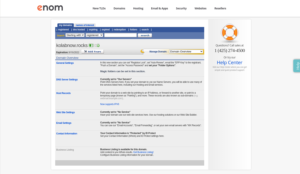 |
| Enter the name and existing email address.. |  |
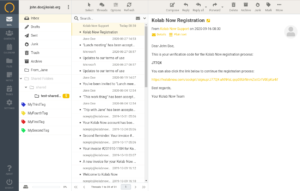 |
An email will be sent to the existing email address with a verification code.. |
| This code is added into the registration page.. |  |
 |
..which gives access to a new entry page for the domain name etc.. |
| ..and the account is created. |  |
 |
The account creation can take a while, and the progress bar can turn red. Don’t despair. This is the browser giving up the refresh. A manual refresh button is provided. eventually the next step will show.. |
| ..the domain verification. Pressing the button reveals a DNS host record.. |  |
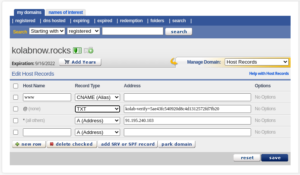 |
..that needs to be entered into the Domain name configuration through the interface of your domain name provider.
Give DNS a while (at least 1800 seconds) to distribute the settings around the globe. Then press the verify button, and the domain is ready. |
|
Before mail can be received, another set of DNS Host records needs to be entered. Those can be found by selecting the domain in the cockpit. They can also be found in this kb article. |
 |
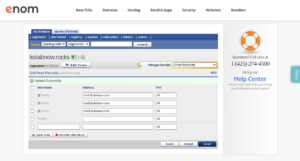 |
As the other DNS records, they are entered through the domain name provider. |
| Now everything is available in the cockpit.. |  |
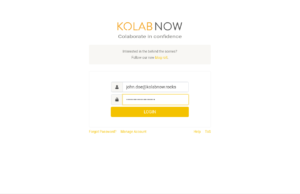 |
You can login to the webclient and be a happy Kolab Now user for the rest of your days.. |
Read about how to set Password policies for users here.
The end!
- Has this article helped you?
- Sure, yeah! Meh, not really.
