Knowledge Base >
Documentation >
Verifying the Domain for a Group Account
By Mads Petersen on May 6, 2019
To be able to use a GROUP ACCOUNT at Kolab Now, one needs to use ones own domain name. The ownership (or access to admin rights) of the domain needs to be determined through verification during the signup procedure. The following is a description of how to do that.
| John registers the domain kolab.rocks with the DNS provider Enom.
The management interface varies between providers, but the configuration items and values are named somehow similar. This is purely an example, and not a recommendation of this specific provider. |
 |
|
|
|
 |
He creates a Kolab Now GROUP ACCOUNT for the domain, that he previously registered with the DNS provider. |
|
|
|
| He is asked for information about himself and his desired subscriptions.
By selecting the Lite subscription, he has selected ’email only’. |
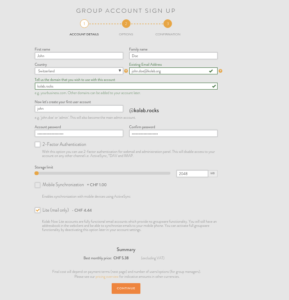 |
|
|
|
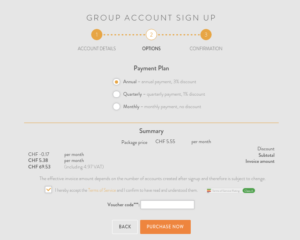 |
He is asked how often he wants to receive an invoice, and if he is using a voucher code.. |
|
|
|
| … and in the end, a confirmation email is sent to his Existing Email Address. | 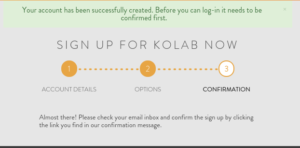 |
|
|
|
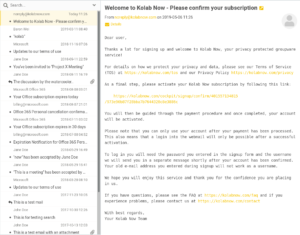 |
The email contains information about the next steps, and it contains a link that he has to use to activate his account. |
|
|
|
| After activating the account through the link, he logs in to the cockpit of his new account.. | 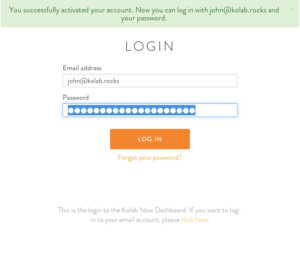 |
|
|
|
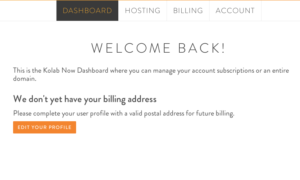 |
He finds the tabs in the top:
[HOSTING], [BILLING] and [ACCOUNT] |
|
|
|
| In the [HOSTING] tab he see the button [VERIFY NOW]. | 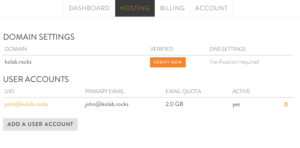 |
|
|
|
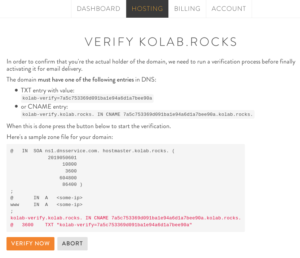 |
Pressing the button reveals a long verification code (in red).. |
|
|
|
| ..which he enters into a TXT (DNS) record at the site of his DNS provider (Please note the * in the field Host Name), and remembers to press Save in the buttom of the page. | 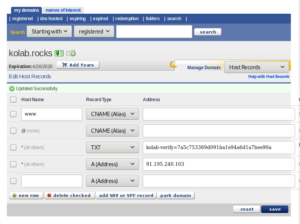 |
|
|
|
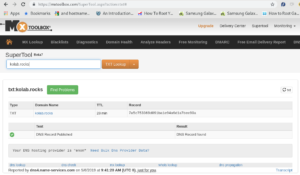 |
It takes a while – up to an hour – for DNS to update servers around the world. John can check that his TXT record has been updated via the MXToolbox.. |
|
|
|
| ..and via a terminal on his Linux workstation. |
[john@host ~]$ dig txt kolab.rocks ... ;; QUESTION SECTION: ;kolab.rocks. IN TXT ;; ANSWER SECTION: kolab.rocks. 1205 IN TXT "kolab-verify=7a5c753369d091ba1e94a6d1a7bee90a" ... [john@host ~]$ |
|
|
|
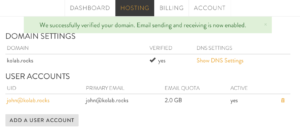 |
When he sees that his TXT record has been populated in DNS, he logs in to the cockpit again, and click the VERIFY NOW button. His domain has now been verified on the Kolab Now servers. |
