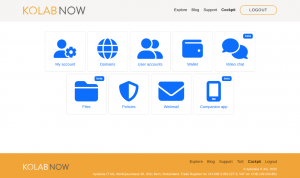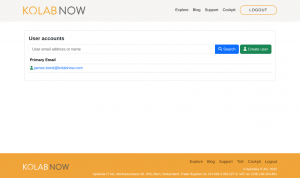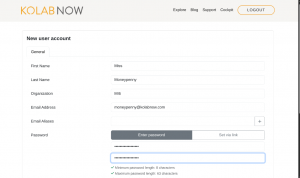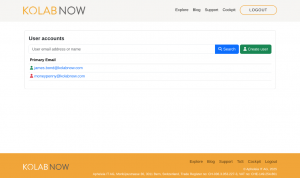The short answer is Yes, You can add more users and manage them all under the same account.
Sometimes it can be practical to add more users to the same account so that they are managed in the same realm via the same admin dashboard; perhaps under the same domain name, such as..
- Reception@mysmallcompany.com
- Mom@famillyjones.ch
- Captain@localsailingclub.dk
To set up an account with a private domain, please check this kb article.
But users can also be created under a standard account without a private domain, such as..
- jim@kolabnow.com
- John@mykolab.com
- Jane@kolabnow.ch
The (top) admin user can manage the users. e.g. set passwords and policies – create aliases – etc etc, but of course the admin user has no access to the data of other users.
Here is how to add users:
A new user has full user privileges, and will deduct the price of a user from the wallet of the admin account. All payments are done through the wallet of the admin account.
A new user is not the same as an alias, which is a second name for the same user. An alias is free of charge but has limited privileges. For the creation of an alias, check out this kb article.