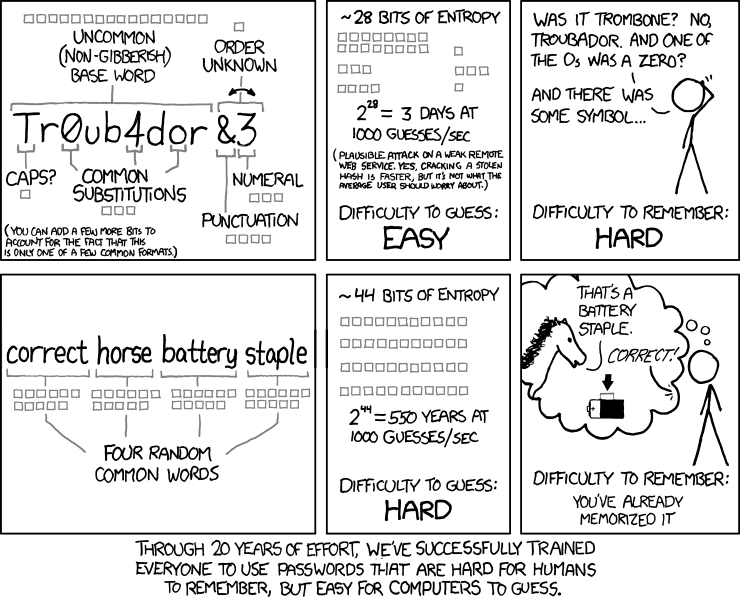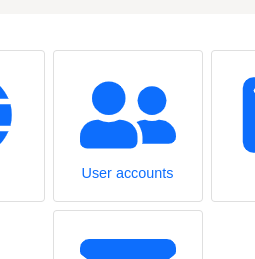I forgot my password
If you forgot your password, and hence are unable to login, you can reset your password for the Webmail client and Dashboard at this page:
|
|
|
https://kolabnow.com/password-reset |
|
|
|
|
| After entering your Kolab Now user name (e.g. ‘john.doe@kolab.org’) and clicking send .. |  |
|
|
|
 |
.. you will get redirected to a page that expects a confirmation code. At the same time, a mail will be send to your External email address with the confirmation code. |
|
|
|
| Entering the confirmation code into the page will redirect you to the Reset Password page. |  |
|
|
|
If you do not receive the mail with the confirmation code, please make sure to check your Spam folder before contacting support.
I do not have access to my External email address
If an account owner forgot the password, can not login, and has no access to access to the External email address, then there is no way to reset the password. Please contact Support!
If a user (that was added by the account owner) doesn’t have access to the External email address, the account owner can assist the user with the reset of password, either by setting a password, or by providing a unique link leading to the users Reset Password page.
A note about passwords
An account owner has the option to set policies for the complexity of the passwords for users. This is described in more details in this kb article.
Another note about passwords