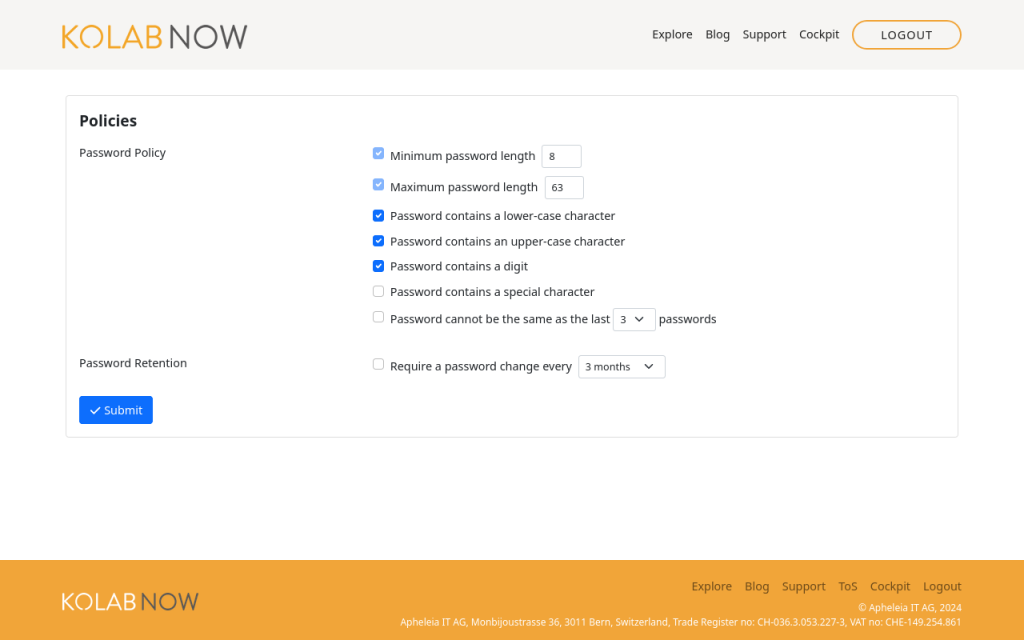Congratulations!
You made it through the jungle and found Kolab Now 🙂 We are happy to have you here!
In order to get to know Kolab Now and set it up according to your needs we have put together the most important points you need to know:
What can I do in my Dashboard?
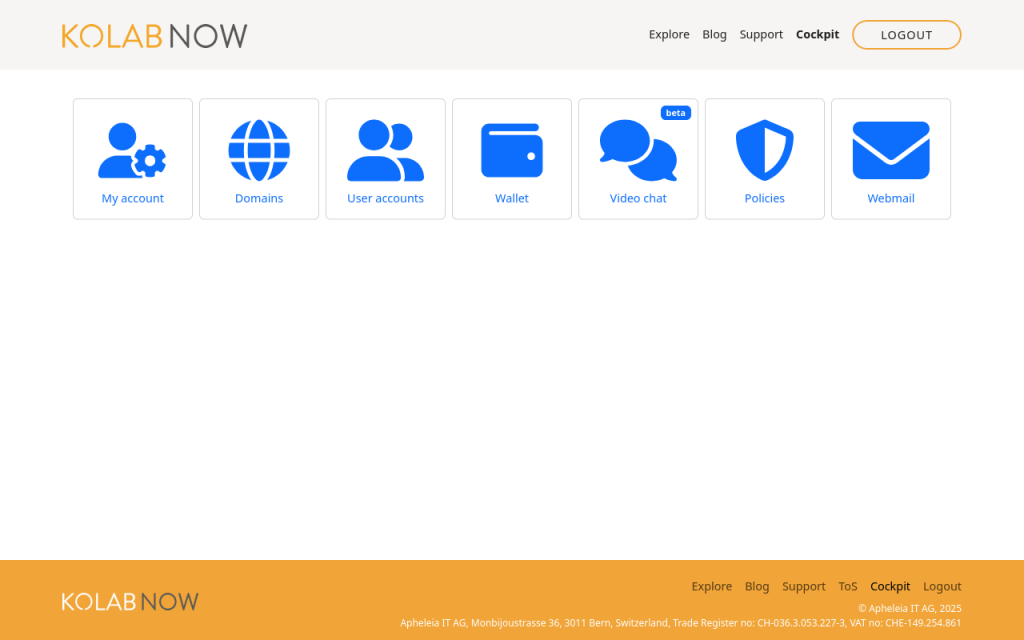
Once you signed up your account you will immediately land in your dashboard https://kolabnow.com/dashboard.
My account: In this section you are able to edit your general information and easily create an E-mail alias. Furthermore you can select the types of subscriptions you want and need by simply ticking a box.
Important to know: Currently you can just use 2FA OR ActiveSync – not both at the same time. ActiveSync is only available when going for the full Kolab option (Groupware features selected).
If you are navigating from general to settings you can enable Greylisting which – next to the spam filter – is a method of defending users against spam. In the Personal information tab the external email address needs to be set what is important in case you ever forget your password.
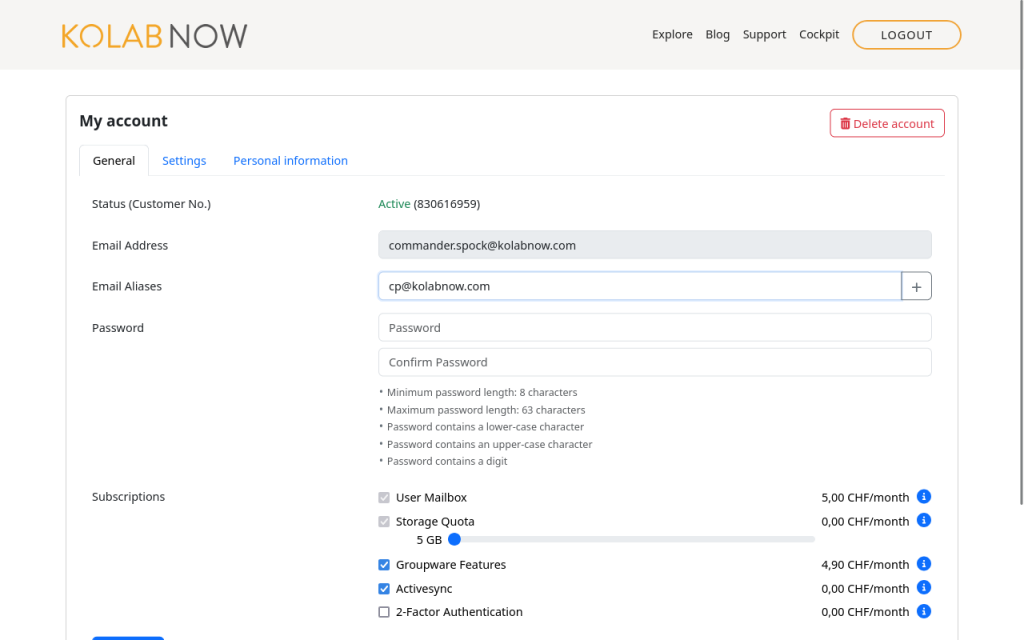
Domains: Kolab Now is offering either to use your own domain or to choose from our Kolab Now domain selection. If you signed-up with one of the Kolab Now domains, you can still change that in the domain tab by creating your own domain. Note: Do not forget to set the DNS records accordingly.
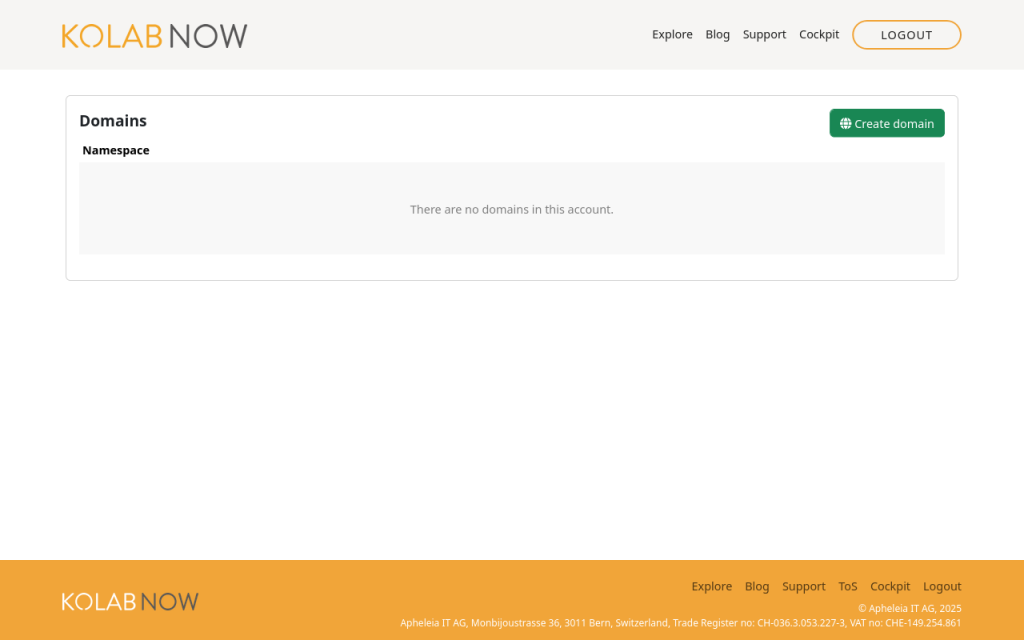
User accounts: When signing up for a Kolab Now account this is your primary account. The primary account will right away have the Groupware features and ActiveSync enabled. If you just want to use Kolab email, please untick this box. With your primary account you can easily as the account owner add new user accounts and manage them according to your needs.
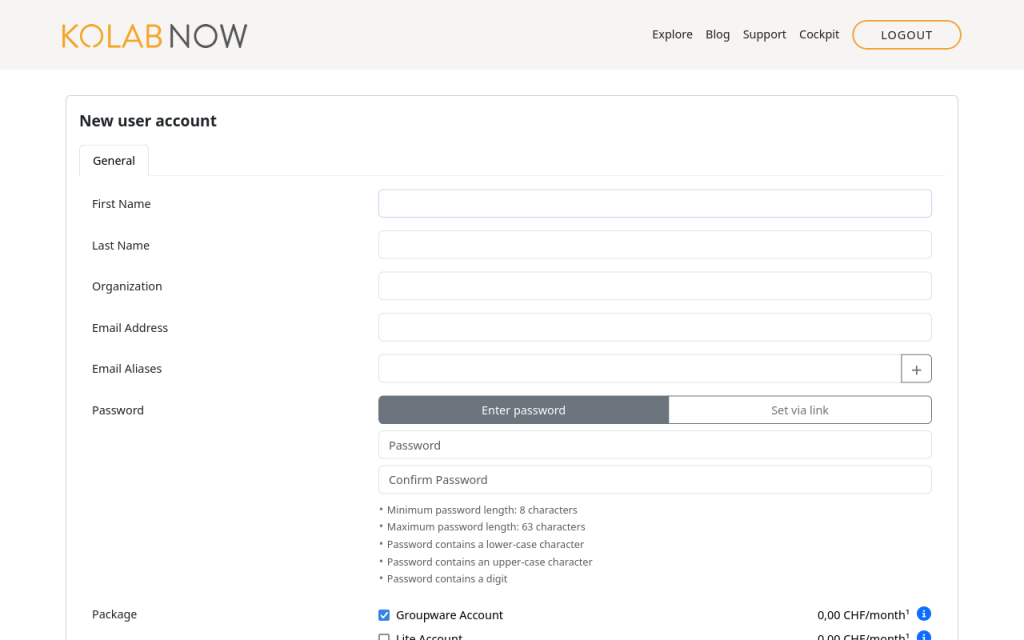
Wallet: Everything related to payments you will find here. Kolab Now changed its payment system over the last years and one can manage one-time or automatic payments and payment methods easily. Note: The primary account owner manages payments for all subscriptions in the account.
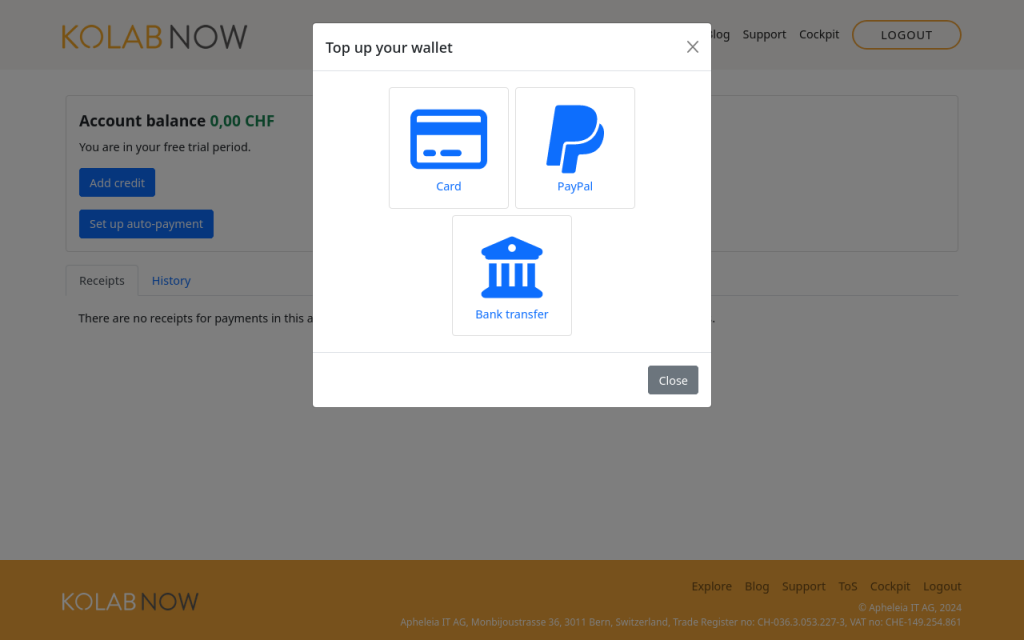 Policies: If you want to setup a password policy this is the place to do so! This can be done to make sure that one does not forget the risk associated with too simple and ‘easy to guess’ passwords.
Policies: If you want to setup a password policy this is the place to do so! This can be done to make sure that one does not forget the risk associated with too simple and ‘easy to guess’ passwords.
A password can be complex on many levels, and yet have less value. ‘Abc123!!’ is satisfying many of the password policies, but it is still not a very good password. Here Dr Mike Pound of the Nottingham University is explaining password complexity.
Now you are ready to explore your webmail account. Please find a small user guide here.
How to setup my mobile phone?
In Kolab Now you can use CalDAV & CardDAV to sync your calendar or contacts to your mobile client but we also support the use of the ActiveSync protocol for connection.
ANDROID
- If you want to setup your Android with CalDAV & CardDAV – here is your setup guide!
- If you want to setup your Android using ActiveSync – here is your setup guide! You want to connect Outlook on Android to Kolab Now and synchronizing the email, calendar and contacts? Please follow this steps: Android Outlook setup guide
iOS
- To setup your iPhone with ActiveSync – this is how you do it!
How do I setup other ActiveSync clients?
Kolab Now is supporting a variety of clients – the following article outlines the necessary settings for any generic client. From our experience our users mostly use other ActiveSync clients like:
Good to know: Please be aware that in Outlook 2016/365 ActiveSync support is not enabled by default. Here you can find more information about Enabling ActiveSync (EAS) Support in Outlook
How do I setup other clients?
More common setups are MacOS via IMAP and ‘$DAV’ Setup Guide and very much used: Thunderbird
What about encryption?
Kolab Now has configured Perfect Forward Secrecy (PFS), data in transport is encrypted with SSL/TLS, and all systems are HMS encrypted. The web client provides the option of encrypting emails through PGP asymmetric keys. As other similar solutions, e.g. the use of browser add-ons like Mailvelope, the webclient is letting the server hold a copy of the public / private keys, which brings another level of security considerations into play. Providing true end-to-end encryption can only really be achieved by client encryption. Here is how you setup PGP encryption in your Kolab Now webclient.
How do I contact support?
Our technical support team is made up of real humans that assist you personally in case of troubles or questions. We are eager to help you to get the most out of Kolab Now and are looking forward to hear from you.
Enjoy!